

Hard Disk Tools: includes currently Acronis TrueImage 2017, GParted, Norton Ghost 11.5, Paragon Hard Disk Manager, PloP Boot Manager, SpinRite, SuperGrubDisk, Darik’s Boot and Nuke.ĭiagnostic Utilities: includes currently Hardware Detection Tool Memtest86+, TestDisk / PhotoRec / LiliPad, Ultimate Boot Cd.
#Kon boot usb windows 8.1#
The menu lists the following options in this regard:Ħ4-Bit windows Recovery: Choice of Microsoft or Easy Recovery options for Windows 10, Windows 8.1 and Windows 7. The author of MediCat DVD designed the bootable toolkit as an unofficial successor to the popular Hiren’s Boot CD boot environment. It is geared towards modern hardware, and follows the Ubuntu release cycle with a newly-updated release every 6 months.

MediCat USB aims to replace the discontinued and dated Hiren’s Boot Disk. MediCat USB is a complete Hiren’s Boot Disk replacement for modern computers.
#Kon boot usb Pc#
This include many tools that help you troubleshoot issues on a PC to name a few: EaseUS Partition Master, HDDExpert, NTFS Permissions Tool, backup tools, Dead Pixel tester, CPU-Z, RegAlyzer, Dr.Web CureIt, Kaspersky TDSSKiller, Malwarebytes Anti-Malware, and Autoruns. You get to access all sorts of programs right there, and even more if you are using a version of the toolkit that came with PortableApps included (this one).
#Kon boot usb software#
Hiren’s Boot Cd has last been updated in 2012, and while it works in many cases, at least some of the software it ships with is outdated and requires updating.
#Kon boot usb password#
Normally you'd have to type in the password right? But not if you boot from this, just enter gibberish and you're in.MediCat USB is a bootable troubleshooting environment that ships with Windows PE boot environment, and troubleshooting tools. This is a program that you put on your USB, then when you boot from the USB the program will hook the bios and bypass the password authentication.įor example lets say I have a win7 account called Admin and with the password "Password". It works with both computers and virtual machines. Kon Boot is designed to be an administrative tool for skilled and non skilled users alike.
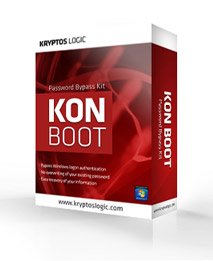
In other cases, such as in forensics, it is necessary to have a running version of the operating environment, and not just a raw listing of files. Simply plugin Kon Boot and let it do the rest.Ī common scenario encountered by most computer users is lost or forgotten passwords. The password is not required to logon to Windows, nor is it overwritten. First load it to your desired media (CD, USB flash, or floppy diskette) then insert it into the target computer, and start it up! Kon Boot can work on either a USB flash drive, CD-ROM, or floppy diskette. Kon Boot is an application which will bypass the authentication process of a Windows logon.
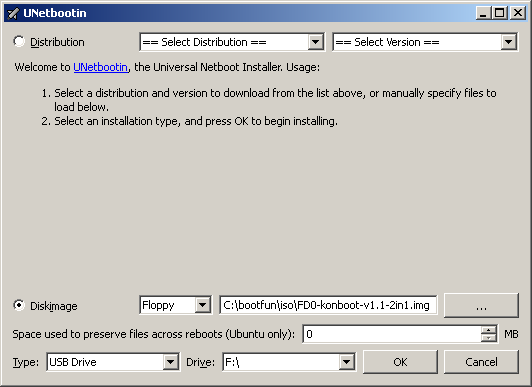
Installation is now complete! You may begin using Kon Boot. Data can be potentially lost! Be sure to backup before copying if needed.Ĥ. Warning: This installation will erase certain information on the thumb drive. This can be verified by browsing My Computer in Windows. If multiple USB drives appear, be sure to select the drive which corresponds to the proper thumb drive inserted. Run KonBootinstall.exe and select your thumb drive from the list, click enter. Insert your USB thumb drive into your computer.ģ.


 0 kommentar(er)
0 kommentar(er)
